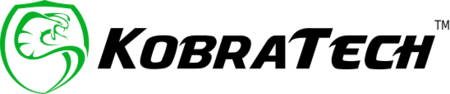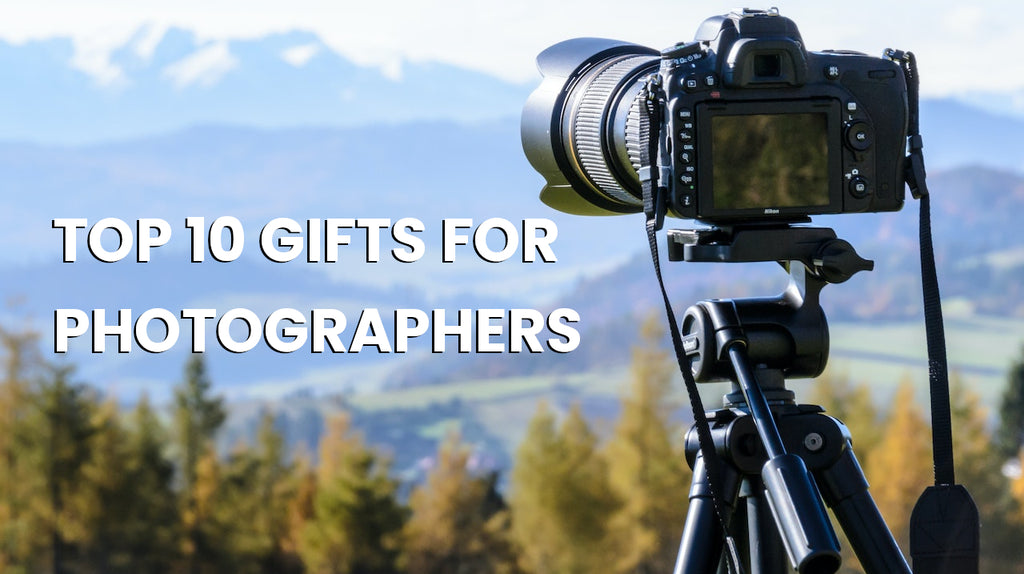Do you know how to remove unwanted objects in your photos?
Did you take a perfect shot, but there is something in the photo that you wish was not there?
Did you know that you can be a magician and make objects disappear in your photos?
You can remove simple objects with the HEALING tool in most editing apps, like Snapseed for example.
In this photo, we wanted to remove the hand in the upper left-hand corner.


We opened the tools and selected the HEALING feature, then we swiped over the area that we wanted to remove.
Helpful tip: It’s best to go in small strokes to get the best results.
Voila, the hand disappeared and it took only a few moments.
P.S. Join our Facebook group Shoot Like a Pro With Your Phone and share your photos with the community. Also, by joining you’ll get tons of tips and tricks to improve your phone photography.