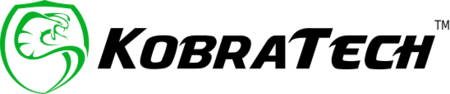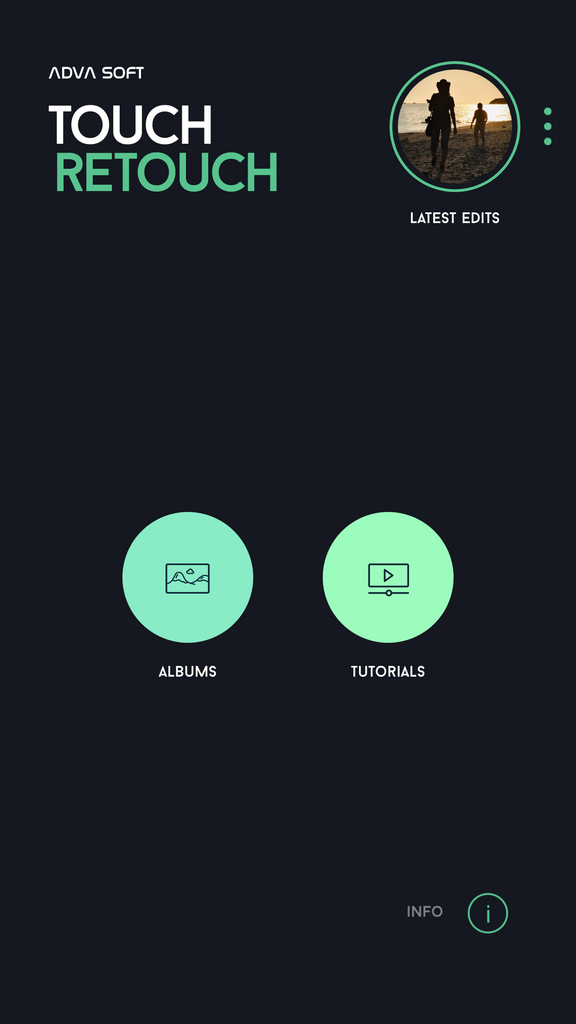Among only a handful of other companies, Apple is at the forefront of cell phone cameras.
The iPhone 12 Pro camera is one of the most powerful on the market, alongside the Samsung Galaxy S20 Ultra and Google’s Pixel 5 XL.
Each new iPhone model released has a new improved camera that others are envious of.
However, iPhone users take this high-quality camera for granted. They often use the options already installed on the phone to capture images.
This is fine for many, however, to utilize the camera hardware to its fullest potential, a camera app is needed.
We have a large market accessible to us of varying camera applications. There is such a variety, that every iPhone user is guaranteed to find one that suits them and their needs.
You might be more of a selfie holiday snapper. Or maybe you’re getting into a photographer as an amateur. There are even esteemed camera apps for iOS that professional photographers can use.
What is the point of a camera app?
Some may doubt their utility because the iPhone already has such a great camera. But these apps offer many features the original camera cannot provide on its own.
For photography enthusiasts who like to be in total control of their photos, there are apps that mimic DSLR functions. If you simply want your photos to come out prettier, there is also an app for you that offers multiple filters.
Whatever your interests, it’s worth exploring what there is on offer. A camera app can make those photos of yours a little more interesting and unique.
Halide ($5.99)

Halide is a perfect step up from Apple’s default camera app if you are looking to learn more. It gives you the choice of automatic mode or manual controls.
The interface is not nearly as daunting as some other apps, and it’s easy to get around. It is designed to give you more options than the default app, but remain simple enough to use one-handed. The app allows you to save photos in the usual JPEG file format as well as RAW, TIFF or HEIC.
ProCam 5 ($5.99)

This is certainly an app to consider if you take photography seriously. It offers almost total control over your photos with DSLR-like functionality.
Settings include ISO, focus, exposure, shutter speed and white balance. If you own a dual-lens iPhone, you can switch lenses and also create 3D shots.
This saves photos as short clips or in GIF format. Modes on offer are portrait, slow shutter, burst and time lapse. The app also supports saving your photos in RAW format.
If this is the type of app you’re looking for, also try the very popular Camera +. It offers a 6x magnification digital zoom and plenty of editing effects.
ProCamera ($5.99)

This app is similar to the previous two apps mentioned above. Don’t get confused by the names. This one also offers full manual control over the camera.
You can set the ISO, exposure, white balance and sensitivity as you wish. On top of that, there is a low light and HDR mode. If you like taking videos, ProCamera is a good choice.
You can alter the frame rates and there is an anti-shake feature.
Slow Shutter Cam ($1.99)

This app targets those more artistic photographers out there. It focuses on long exposure photography, hence the name.
The intriguingly named Light Trail is a mode as well as Low Light and Slow Blur. With this app and a tripod, you will be able to capture beautiful high quality images of subjects such as moving light or water.
Facetune 2 (free)

For those looking for an app that enhances their selfies, this could be the app for you. It features touch-up tools such as blemish removal, color correction, and teeth whitening.
Its advanced face-recognition technology allows realistic editing. Using the Live Preview allows you to ‘fix’ things live before taking the photos.
If your iPhone gallery is jam-packed full of selfies, then try this app out. Although free to begin with, to access the best tools you need a subscription.
If this app doesn’t suit you, try YouCam Perfect or Retrica for those selfie snaps. These fun app also include collages, stickers, and frames. Retrica is similar to Instagram in offering doodle and text tools too.
VSCO (free)

VSCO and Instagram certainly have competition. The Visual Supply Company also has a passionate and loyal photographic community.
This app is great for those who like to share their photos. It is at the forefront of social media camera apps. VSCO has a simple camera mode, yet you can still adjust the ISO, exposure and white balance.
Its editing ‘studio’ is one of the most powerful on the market. The updated version also supports shooting in RAW.
If after trying out these apps above you still aren’t content, then there are many more to choose from. Each app has their benefits and drawbacks and are worth testing out. What you are personally looking for is also important.
Perhaps the popular Hipstamatic would suit you better. If not, try Obscura 2 or ProShot, just to name a couple more. Happy snapping.