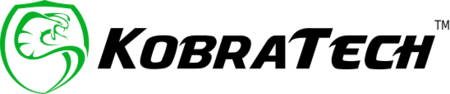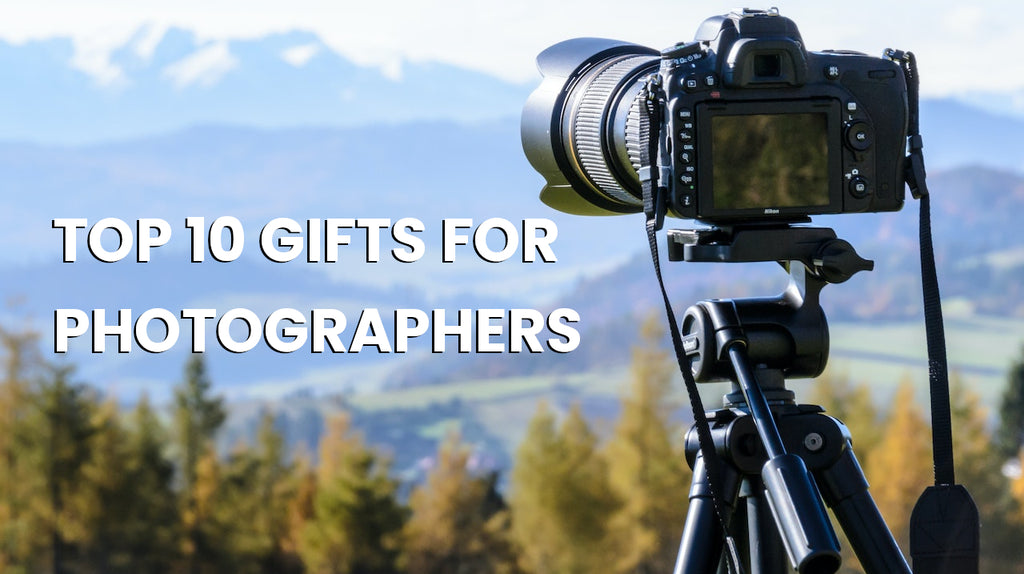Whether you are an amateur photographer or a party animal, you probably have difficulty taking photos in low light.
Smartphones have dramatically improved in recent years, but it is this issue that we still have trouble with. Photography is all about getting enough light down the lens. Of course, this can prove difficult when you’re are in a gloomy environment.
In order to produce the best photos possible in low light, it is necessary to know the basics. The two most important things are ISO and shutter speed.
ISO refers to the light sensitivity of the image sensor. The higher the ISO number means a brighter image, yet also a grainier one. Because of this, you must compensate with the shutter speed. This one is quite self-explanatory.
It is the length of time that the shutter stays open, exposing light onto the camera sensor. The longer the shutter is open, the brighter the image will be.
Automatic vs Manual
If you wish to use the automatic camera settings, make sure you tap on the subject so the camera sets the right exposure.
However, this is limited when taking photos in low light. To really get the most out of your phone camera, you’ll need to manually adjust the camera settings such as the ISO and shutter speed.
This can be done to an extent with the already installed camera. However, with an app you’ll have even greater control.
Slow Down the Shutter Speed

A slow shutter speed is needed in dark environments to gather more information. This gives the sensor more time to be in contact with what minimal light there is.
To get the most out of your subject, you’ll need to slow down the shutter speed. This is best for more static subjects due to the risk of movement.
Stay Still
If the shutter is open for longer, there is more risk of motion blur and movement. This can be used to your artistic advantage if you wish to produce more abstract images of movement.
A good app for this is Slow Shutter Cam, it gives you many long exposure settings to produce blurry photos that resemble paintings.
On the other hand, to get a clear photo you want to keep the camera and the subject as still as possible.
Some smartphones have optical image stabilization which can help a great deal. You may want to rest your phone on a flat surface while taking the shot. Or you could buy a tripod for your phone to ensure your phone stays completely still.
Slow shutter speed will work for still portraits but sadly not when you’re dancing in the club.
No Flash Please
The use of flash is an option when shooting in low light. However, by having all the light from one source, subjects come out looking strange.
Skin tone and eyes are often affected the most. Admittedly it’s not the most flattering. Instead...
Where is the Light

...be aware of whatever light there is surrounding the scene and use it to your advantage.
With so little to work with in dark environments, your camera will grasp onto any light available.
Therefore ensure you are not pointing directly at the light. Instead, you want to make sure whatever you are taking a photo of has as much light resting on it as possible.
Play with White Balance
You may usually leave the white balance settings on automatic, not really knowing what it means. But this is what you want to be aware of in low light to avoid those sickly or tangerine skin tones.
White balance is all about colors and keeping a balanced temperature between them to produce a more natural image.
With little light, your camera finds it difficult to guess the natural color temperature.
This leaves it more up to you and the settings on offer that you prefer.
But don’t worry, white balance is something that can be easily edited after you’ve taken the photo.
Shoot in RAW
RAW, like JPEG is a file format. It is becoming more and more common, with many camera phones supporting it and apps using it.
The advantage of shooting in RAW mode is more related to post-production. Because of how much data is stored, you have a lot more freedom to modify your photos.
You can alter white balance, exposure sharpening and much more. So even if the photo doesn’t initially come out great, you can improve it vastly afterwards.
Taking photos in low light is tricky and will always be. The key is to look closely at what you want to capture and work with it. Ask yourself, where is the light coming from?
Because of technology advances, improvements can be made post-production. There are also heaps of apps that can help you out. Get to know the camera or phone you have and what is available to you. Lastly, keep very still and be patient.
To learn more about how you can use your phone's manual settings to your advantage, check out or free ebook here.