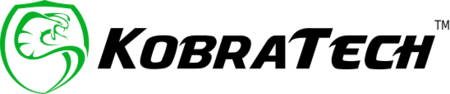Tips of the week RSS
TIP OF THE WEEK: Think about the foreground
Why add foreground objects? Your photos can become more interesting and unique with this simple trick. When you frame and compose your subject, take a look around to see if you can place something in the front that will add interest and even partially hide your subject. This creates a feeling of mystery and adds depth to your photo. Join our Facebook page Shoot Like a Pro With Your Phone and share your photos with like-minded people. Also, follow us on TikTok and Instagram for more great tips and tricks.
TIP OF THE WEEK: How to Separate Your Subject from the Background
Do you know how to use Aperture? Most phones have Portrait Mode that takes great portraits. Did you know that you can adjust your settings to make your subject stand out and your background blurry? Choosing the right Aperture on your phone can create these dreamy photos. Aperture is the F-number that you set in the manual settings that lets you create depth of field. The lower the number, the blurrier the background. You can edit the f-number in your editing feature on your phone. Slide the aperture to the lowest number and see the background get blurry. Join our...
TIP OF THE WEEK: Go Live Mode
Do You Know How to Use Live Mode? Most phones now have the Live Mode feature. This nifty little phone photo option lets the camera take a few seconds of video before and also after you have taken your shot. This means that you can go back and choose the best frame. Maybe it is the one after you pressed the shutter, or maybe before! First, shoot your photos in Live Mode by clicking the icon at the top of your screen to activate Live Shooting. Then, choose your photo and go into editing mode. Click the first icon on...
TIP OF THE WEEK: Golden Ratio Photography
Do you know about Golden Ratio photography? The Golden Ratio is a composition technique that encourages photographers to consider not only where the subject is but also where they place everything else in the photo. The Golden Ratio helps to lead the viewer’s eye through the photograph while providing a composition that is pleasing and balanced for the human eye. The golden ratio is 1.618 to 1, and it is based on spirals often seen in nature. Think seashells! Place the area with the most details in the smallest box of the coil. This does not have to be in...
TIP OF THE WEEK: Best Photo Format
Do you know the highest quality format to take photos? Photo formats let you control the quality of the photos you take. Higher quality of course means a heavier photo and lower quality will take less space on your camera roll. Higher quality formats will provide excellent resolution photos that are sharp and not grainy. They also do better with edits than lower quality photos. How to set your phone for best quality photos: -Go into your Settings and click on Camera -Then choose Formats. -Select Most Compatible. This setting will let you take the highest quality photos. Join our...