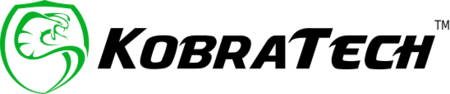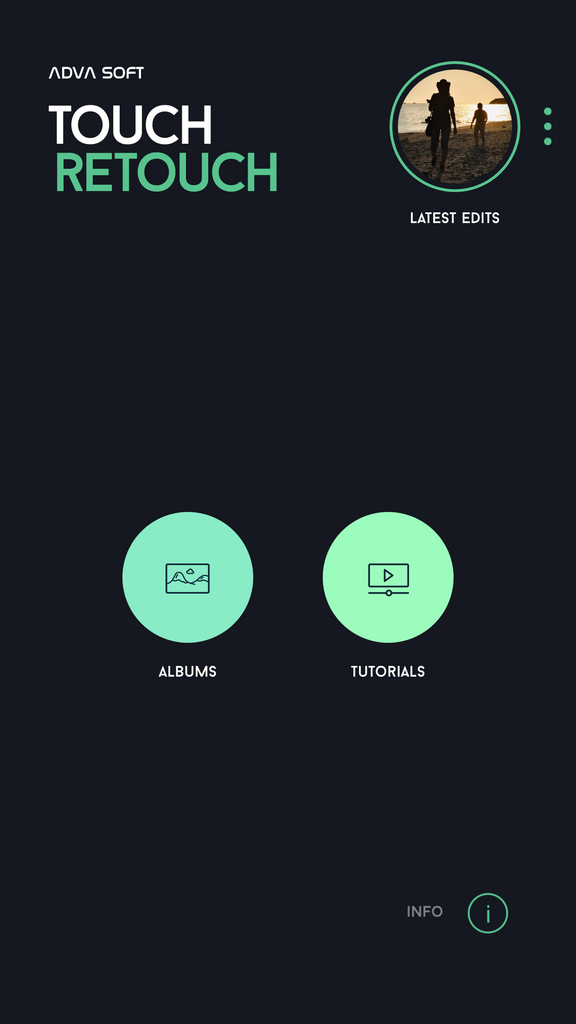These days, most Android phones come with a pretty powerful camera.
However, the majority of us are oblivious to this. We simply use the options already installed to snap away and create mediocre photos.
To utilise the camera hardware to its maximum, it’s a great idea to get on board with a camera app. We have a huge market accessible to us and guaranteed there's something for everyone.
You may desire prettier holiday snaps. Or maybe you’re looking for an app that you can use on a professional level. Either way, there’s sure to be something for you.
Camera apps can provide you with a large variety of filters. If you’re looking for something more serious, there are also options for that. Certain apps allow you to take control of every aspect of the camera, with controls that reflect a DSLR.
As there are so many Android phones out there, some apps may work better than others on your specific model. Be sure to test several out until you find the one that suits you and your phone.
Open Camera (free)

This free app includes manual controls so you can play around with the ISO and white balance features. The shutter also has its own controls. It includes HDR, auto-stabilisation and grid overlays.
Nifty extras include voice triggers for taking photos and exposure lock. You can also record customizable videos, altering the volumes.
This software is open source, meaning people can modify and share it due to its public accessibility.
This benefits anyone who has an interest in the software development world. It also makes the application more stable and secure for users.
Manual Camera ($3.99)
Hence the name, this app gives users almost total control when it comes to taking photos. The point of this app is to do just that; give all the control over to the photographer.
Therefore if you are more interested in ‘snapping’ photos, this is not for you.
You can configure settings such as the shutter speed, exposure and focus distance in order to capture exactly what you want. The app also supports RAW, however ensure that your device does too.
VSCO (free)
The Visual Supply Company has a large and passionate photographic community. This is perfect for those who like to share their photos. It is a similar app to Instagram in the fact that it’s great for sharing photos. This application has a minimal camera mode with little guidelines.
However, its editing ‘studio’ is one of the best on the market. You can manually adjust the ISO, exposure and white balance.
It also supports shooting in RAW with a simple click of a button. One drawback is that the app is far more advanced with an iOS camera than with Android.
Camera FV-5 (free/$3.95)
This app is another aimed at professional photographers. It has manual controls that intentionally mirror those of a DSLR. If you are a DSLR user then this app won’t be too alien to you.
Everything is adjustable, including the exposure, white balance, shutter speed and ISO. For night photography, there is a long exposure mode. Timelapse is also available for videos and photos.
Camera Zoom FX (free/$3.99)

If your passion is action photography then this might be the app for you. Camera ZOOM FX claims to be the fastest camera on the market.
It takes photos of up to 50 frames per second, which is perfect for taking action shots. To avoid that blurry photo, it has an image stabilizing feature.
The app includes multiple shot modes such as burst, timed and voice activated. It offers manual camera controls and supports RAW for those post-production needs.
Camera MX (free)
This app is one of the most popular and oldest camera apps out there. However, its controls are limited and quite basic so perhaps not the app for a professional photographer.
This point and shoot camera comes with features such as a timer, zoom and a variety of filters. A unique feature Camera MX possesses is ‘shoot the past’.
This feature creates a buffer of images which lets you revise the image taken before the actual photo. This allows you to find a more candid and natural photo than the one you took. You can also create your own GIFS.
Overall this app is great for people who want aesthetically pleasing photos. Yet it’s not suitable for users who want more than that.
Another app to check out if you are more of an amateur photographer is Retrica. This app is great for adding fun and quirkiness to your photos.
Candy Camera (free/$7.99)
This app is part of a new wave of apps. It is targeted to those who like to take selfies. Its features include makeup tools, stickers and a collage mode.
The editing tools allow you to adjust brightness, cropping and rotating. You can also choose the photo size. This app is certainly for you if your photo gallery is full of selfies.
See also the app Cymera if selfies are your preference. It has has a beauty mode and many filters to choose from.
Google Camera (free)
This app is for those who want something simple. It can be found on most Google devices and those running the most current Android will also be able to use it.
Features include HDR, video stabilization and slow motion video effects.
Camera modes include photosphere, panorama and lens blur. This app isn’t for the professionals. It has a basic user-friendly interface for those who aren’t savvy when it comes to technology.
Here are a couple more apps to check out for your Android phone if the ones above don’t suit you:
DSLR Camera, A Better Camera, Camera 360, ProShot, Footej Camera, Motion Stills