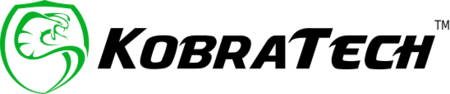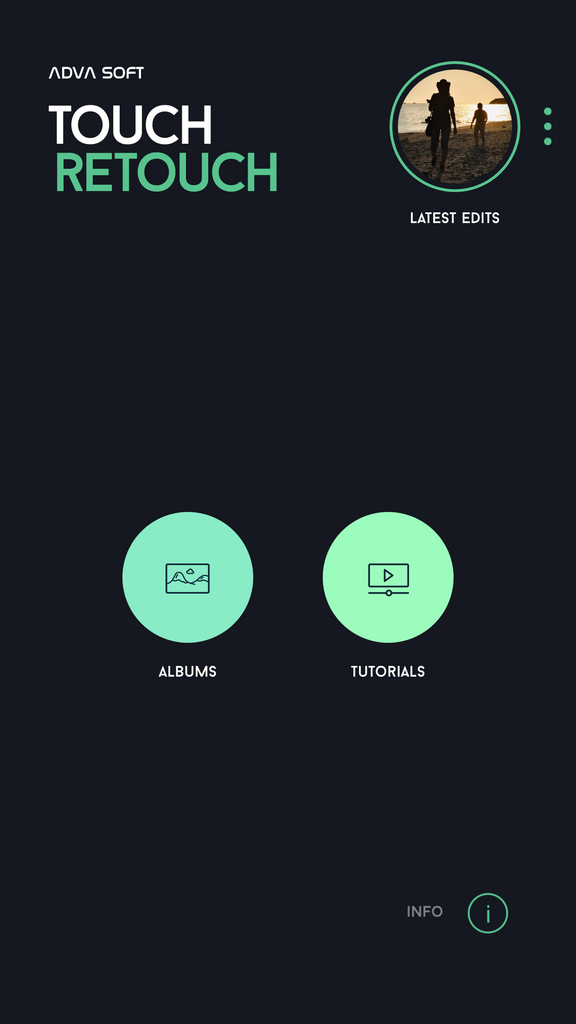We all have a great tool to create excellent movies and video content right in our pockets. Smartphones are now equipped with high-quality photo and video features that can provide us with some pretty close-to-professional level images. Actually, even professional videographers are shooting entire movies on smartphones now. Simply learn a few tips and tricks and you too can be taking amazing videos.
Let’s take a look at some tips and tricks to help you take better videos with your phone.
Settings
First and foremost, go to your camera settings on your phone and set the video options before shooting your videos. The quality and format that you choose will depend on how and where you want to share your video.
For the best quality videos, 4K is your best option. But it will take up a lot of space on your phone and if it’s for small clips to post to social media it may not be necessary. Also, choose the frames rate (fps) that is best for what you are shooting. Typically, 24fps or 30fps is fine for most situations, but 60fps is better when you are shooting sports or high movement activities.
Clean Lens
We can’t stress this one enough - clean your lens. Everyone’s phone lenses are dirty. We handle them all day, shove them in our pockets, and don’t really pay attention to keeping our fingers off the lenses. Wipe your smartphone lens before your shoot with a soft cloth to remove fingerprints and other debris that might cause blur or spots in your videos. A simple wipe can make a huge difference.
Vertical or Horizontal
Most of the time you will want your videos captured in landscape mode (horizontal). You can get more into your frame and it is typically easier to share videos that are shot in horizontal mode. Vertical mode is good for Instagram stories and posts, but probably not when you are shooting a video for YouTube.


Reminder: Make sure to shoot in the same position if you are shooting several clips to assemble into one final video.
Lighting
Lighting is crucial in photography as well as videography. Natural light is always preferred, but if you are shooting videos inside you may want to invest in a ring light or a LED light.
Test your shot to make sure that lighting is not causing harsh shadows. Place light source on the side and not on the top of your subject. Also, be mindful of backlight that can make your subject underexposed.
Composition/Perspective
Composition is just as important in videos as it is in still photos. The rule of thirds often works very well when shooting videos. Your subject doesn’t have to be smack dab in the middle of the frame. Also, look for different perspectives when shooting videos - down on your knees or perched on a chair. These can give your videos an interesting angle.
Lock Focus
Lock your focus on your subject before you start filming. This way your camera will follow the subject and remain in focus. Long press on your subject and set AE/AF LOCK. This way your exposure will also remain stable and the phone won’t try to change it.
To Zoom or Not To Zoom
Using the zoom on our phones can easily create shake and therefore blurry photos. The same goes when shooting videos. If you can, zoom with your feet and get as close as possible. If not, secure your phone to a tripod or stabilizer to minimize shake.
Stabilize
As we mentioned above, securing your phone to a stabilizer will produce better quality videos. Walking around while filming or simply breathing while holding your phone can add undesired movement in your videos. It’s always a good idea to stabilize your phone so that your videos look steady and more professional.
Audio
Audio can become a little tricky when shooting videos with phones, especially if you’re shooting people talking. The slightest wind or noise can create unpleasant and distracting sounds in your video. Shooting inside and standing close to your subject is the best way to get optimal audio capturing quality.
You can also purchase an external microphone or use a second phone that you place close to the subject and then mix the video and audio in a video editing app.
Accessorize
Investing in some gear is important if you are serious about making the best videos possible. A tripod or a stabilizer is a must and possibly some add-on lenses and external light source.
Apps and Editing
Once you’ve got all the footage you need you will want to edit your video. If you took several short videos and want to create a single one, you can import all the clips into a video editor and create the video that you want. Some of these apps will let you add filters, music, transitions, and other features to animate your videos.Here is a list of video editing apps that are available and that have good ratings from users.
Both iPhone and Android
Free
Easy to use
Android only
Free
Easy to use
iOS only
Limiting free version
Pro features
iPhone and Android
Free
Easy and fun to use
Good for social media videos
Lights, Camera, Action!
It’s never been so easy to shoot professional-quality movies. With these quick tips and a few accessories, you can be shooting videos that you are proud to show.
Join our Facebook page Shoot Like a Pro With Your Phone to join a community of like-minded people passionate about phone photography and videography.