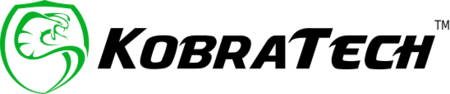Tips of the week RSS
TIP OF THE WEEK: New iOs 15 Photo Feature
Do you know where to get your photos’ information? It used to be that we could see only limited information regarding the photos that we took and the photos that we received on our phones. We had to download a third-party app to see the location of the photos and camera settings. Apple has now made it super easy to access that information with iOS 15. Simply slide up from a photo that is on your phone and all the information is there. You can even name your photo or add a caption. See all the camera settings that are...
TIP OF THE WEEK: Portrait Mode New Feature
Check out this new Facetime feature on your iPhone! The new operating system from Apple, iOS 15, is now here and available to all iPhone users. It brings with it some pretty cool new features. One of these features we like is the Portrait Mode option when you use Facetime. By now, most of us are familiar with Portrait Mode and how it separates the subject from the background, creating more emphasis on the subject and keeping the background blurry. When using portrait mode for your photos it makes them look more professional. Now you can use it while Facetiming...
TIP OF THE WEEK: How to Shoot Fireworks
Want to take some cool fireworks photos? Do you enjoy watching fireworks? Yearly events like the 4th of July and New Year’s Eve are usually days where fireworks are very popular. But how do you capture fireworks with your phone? First, a tripod is a surefire way to get the best shots. Secure your phone on your tripod and set it in a stable place with a great view of the fireworks. Second, set your phone to manual and lower the ISO. Third, shoot in BURST MODE when the fireworks start. Extra fun tip: Try out SLO-MO or TIME-LAPSE to...
TIP OF THE WEEK: Holiday Family Photo
Want to make your own family photo? The Holidays are here! Family members are gathering together to celebrate this special time. Why not take this opportunity to take a family photo? Here are some simple tips to make your family photo look professional. Choose an uncluttered background. The Christmas tree makes a great backdrop. Steady your phone on a tripod. Set the timer so that everyone is in the photo. Include your pets Avoid wearing clothing that has loud patterns and graphics. Go for coordinated neutral colors or spice it up with coordinated festive colors. Edit your photos and add...
TIP OF THE WEEK: Event Photography Tip
Want to take pro photos at your next event? Phone cameras are so advanced now that even professional photographers use them to take photos of events like weddings! Want to make sure you don’t miss a thing at the next event? This simple trick will have you taking all the great shots like a pro! Set your camera to take LIVE photos. This lets the phone record a few seconds prior to you pressing the shutter and a few seconds after. After you have taken the photo, long press on it and you can see all the footage that the...