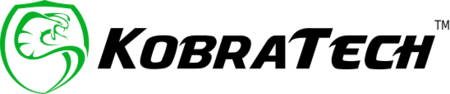One Of The Coolest Features On Your Phone - Portrait Mode!
If you have a new(ish) smartphone, then you probably have portrait mode. This feature came out a few years ago and has made taking portraits on your phone so much more fun.
Taking a portrait in portrait mode on your phone can give you that blurry background appearance that used to be only possible with DSLRs.

Tap on the subject or object that you want to focus on and your phone will tell you if you are too close or too far from your focus point. You will get that cool blurry background when you are exactly at the perfect distance.

See how the attention remains on your subject and the rest fades away. Looks more professional!

You can even have fun doing portraits with your pets. :)
Experiment with portrait mode. Not only with people, but with objects. You can get creative with this feature and create some unique and pro-looking shots.